Google Maps has become an indispensable tool for billions worldwide, guiding us through unfamiliar streets, helping us discover local gems, and providing real-time traffic updates. While most users rely on it for basic navigation, Google Maps is packed with a treasure trove of hidden features that can significantly enhance your journey and exploration. Imagine unlocking a set of pro-level tools right within the app you use every day, transforming your smartphone into an even smarter navigation companion. This guide will unveil seven often-overlooked yet incredibly useful features in Google Maps that will empower you to navigate smarter, discover more efficiently, and travel with greater confidence, whether you’re a daily commuter in Chandigarh or an adventurous explorer venturing into new territories.
1. Offline Maps: Navigate Without Internet
One of the most crucial hidden features, especially when traveling in areas with unreliable internet or to save on data, is the ability to download offline maps. This allows you to navigate, search for places, and get directions even without an active internet connection. To use this feature, tap your profile picture in the top right, select “Offline maps,” and then “Select your own map.” Drag the box to cover the area you want to download and tap “Download.” Google estimates that offline maps save users significant amounts of data each year. According to a report by TechCrunch, features that reduce data consumption are highly valued by users globally. Make sure to download maps for areas you frequent or plan to visit in Chandigarh to ensure seamless navigation.
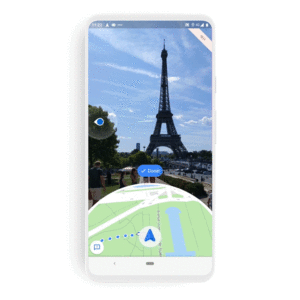
2. Live View with Augmented Reality:
Forget guessing which way to turn. Live View uses your phone’s camera and augmented reality (AR) to overlay directions directly onto the real world. When walking, after starting directions, look for the “Live View” button at the bottom. Tap it, point your camera down the street, and Google Maps will show you arrows and instructions overlaid on the live video feed. This feature significantly reduces confusion, especially at complex intersections in bustling areas like Sector 17 in Chandigarh. Google often showcases these innovative features on their social media; you can follow Google Maps on Twitter for updates.
3. Explore Tab: Discover Local Gems Effortlessly
Beyond just getting from point A to B, Google Maps excels at helping you discover what’s around you. The “Explore” tab at the bottom provides curated lists of restaurants, cafes, attractions, and more, tailored to your location and time of day. Whether you’re looking for the best butter chicken in Chandigarh or a cozy cafe in Sector 35, the Explore tab can guide you. It often includes ratings, reviews, photos, and even special offers. According to Statista, over 60% of smartphone users use location-based services for local discovery (Statista). Utilize this feature to find hidden gems in your city.
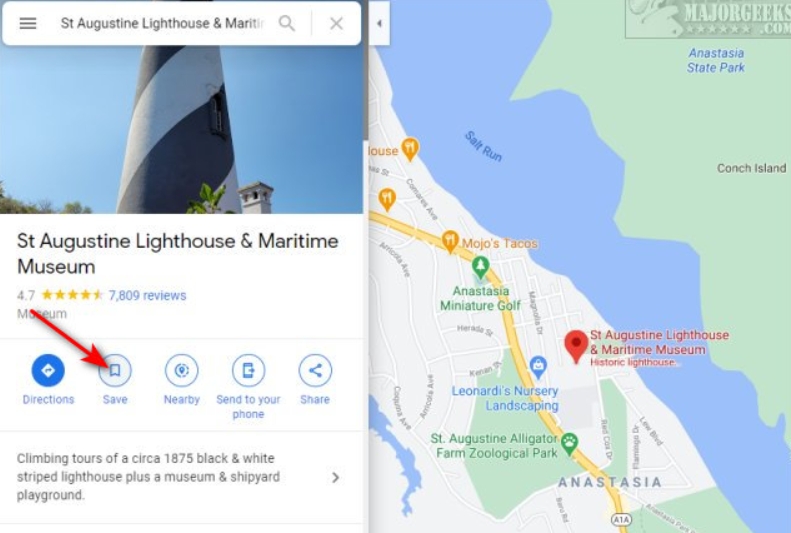
4. Save Your Favorite Places with Lists:
Tired of searching for the same places repeatedly? Google Maps allows you to create custom lists of your favorite spots, such as “My Favorite Restaurants,” “Places to Visit in Europe,” or “Best Coffee Shops Near Me.” Simply tap on a place, click “Save,” and add it to an existing or new list. You can even share these lists with friends. This feature streamlines your planning and makes recommendations easier. Google highlights user-centric features like this on their Google Maps Facebook page.
5. Real-Time Transit Information:
For commuters relying on public transportation in cities like Chandigarh, Google Maps offers incredibly accurate real-time transit information. You can see exactly when the next bus or train is arriving, track its location on the map, and even get alerts about service disruptions. Simply enter your destination and choose the transit option. Google’s algorithms analyze real-time data to provide the most up-to-date information, helping you plan your commute efficiently. This feature saves countless hours for daily commuters.
6. Timeline: Relive Your Journeys:
A fascinating and often forgotten feature is “Your Timeline.” If you have location history enabled, Google Maps keeps a private log of the places you’ve visited and the routes you’ve taken. You can revisit past trips, see how long you spent at different locations, and even export the data. To access it, tap your profile picture and select “Your Timeline.” While this feature offers a unique way to reminisce about past adventures, remember to review your privacy settings related to location data, as detailed in Google’s Privacy Policy.
7. Adding Stops to Your Route:
Planning a trip with multiple destinations? Google Maps allows you to add multiple stops to your route, optimizing the order for efficiency. When getting directions, after entering your starting point and destination, click the three dots in the top right and select “Add stop.” You can add as many stops as needed and even rearrange them. This is perfect for running errands around Chandigarh or planning a road trip, ensuring you take the most streamlined path. According to Google’s internal data, multi-stop directions are a frequently used feature by travelers.
Statistical Data:
✍️ Need Content Like This?
We craft high-quality, SEO-optimized articles tailored for blogs, news sites, and educational platforms. If you enjoy thoughtful writing and open-source spirit, just buy me a coffee and I’ll write 1,000 words for you. Let’s build something meaningful together. Contact us to get started.

