Microsoft Purview: Unified Data Governance for the Modern Enterprise
Microsoft Purview is a powerful data governance solution that helps organizations discover, classify, protect, and manage data across hybrid environments. Whether you’re dealing with structured or unstructured data, Purview offers visibility and control to meet compliance, privacy, and operational goals.
Key Capabilities
- Data Map: Automatically scans and catalogs data across Azure, SQL Server, Power BI, and more. Catalog overview
- Data Classification: Uses built-in and custom classifiers to tag sensitive data. Sensitivity labels
- Compliance Integration: Connects with Microsoft Compliance Manager for regulatory tracking. Compliance Manager
- Access Insights: Tracks who accessed what data, when, and how. Audit overview
- Hybrid Support: Extends governance to on-prem and multi-cloud environments via Microsoft Purview Data Estate Insights. Data Estate Insights
Use Cases for Admins
Admins can use Purview to:
- Identify and classify sensitive data across departments
- Enforce data retention and deletion policies
- Generate audit trails for compliance audits
- Visualize data lineage for troubleshooting and optimization
Deployment & Setup
Microsoft Purview is available as a managed service in Azure. Admins can onboard data sources using built-in connectors, configure scanning schedules, and define classification rules. Integration with Microsoft Entra ID ensures secure role-based access control.
Data Lineage & Impact Analysis
One of Purview’s standout features is its ability to visualize data lineage. Admins and data stewards can trace the journey of data from source to destination—whether it’s a SQL database feeding into a Power BI dashboard or a CSV file processed in Azure Synapse. This visibility helps teams understand dependencies, troubleshoot issues, and assess the impact of changes.
Privacy & Regulatory Compliance
Microsoft Purview supports a wide range of compliance frameworks including GDPR, HIPAA, ISO 27001, and more. By integrating with Microsoft Compliance Manager, organizations can track their compliance score, identify gaps, and generate audit-ready reports. Sensitivity labels and retention policies can be enforced across Microsoft 365 workloads, ensuring consistent data handling.
Hybrid & Multi-Cloud Governance
Purview isn’t limited to Azure. It extends governance to on-premises systems and other cloud platforms like AWS and GCP. Using Data Estate Insights, admins can monitor data sprawl, assess risk, and prioritize remediation across the entire data landscape.
Integration with Microsoft Ecosystem
Purview integrates natively with:
- Microsoft Entra ID for secure access control
- Power BI for lineage and classification visibility
- Azure Synapse Analytics for unified analytics and governance
Why Data Governance Needs a Modern Makeover
In today’s hybrid and multi-cloud environments, data is everywhere—scattered across Azure, SQL Server, Power BI, on-prem systems, and even third-party clouds like AWS and GCP. Without a unified governance strategy, organizations risk data sprawl, compliance violations, and operational inefficiencies. That’s where Microsoft Purview steps in: a comprehensive solution designed to bring clarity, control, and compliance to your entire data estate.
Purview isn’t just a catalog—it’s a living map of your data. It automatically scans and indexes assets across platforms, classifies sensitive information using built-in and custom classifiers, and integrates with Microsoft Compliance Manager to track regulatory posture. Whether you’re a sysadmin, data steward, or compliance officer, Purview offers the visibility and tooling needed to govern data responsibly.
Its real strength lies in unifying governance across structured and unstructured data, enabling organizations to meet privacy, security, and operational goals without siloed tools or fragmented workflows. With Purview, admins can finally see the full picture—and act on it.
Key Capabilities That Set Purview Apart
At the heart of Microsoft Purview is its Data Map, a dynamic catalog that continuously scans and indexes data sources across your organization. Admins can configure scanning schedules, define classification rules, and apply sensitivity labels across Microsoft 365 workloads. This ensures consistent data handling—from email attachments in Outlook to dashboards in Power BI.
Another standout feature is Data Lineage Visualization. Admins and data stewards can trace the journey of data from ingestion to consumption, helping teams troubleshoot issues, optimize pipelines, and assess the impact of changes. For example, a SQL table feeding into a Power BI report can be tracked end-to-end, revealing dependencies and usage patterns.
Purview also supports Impact Analysis, allowing teams to understand how changes to upstream data sources might affect downstream reports and dashboards. This is especially useful in environments with complex ETL pipelines or federated data models.
These capabilities empower IT teams to move beyond reactive governance and embrace proactive data stewardship—ensuring that data is not only secure, but also usable, traceable, and trustworthy.
Hybrid & Multi-Cloud Governance Made Simple
Microsoft Purview isn’t limited to Azure. It extends governance to on-premises systems and other cloud platforms like AWS and GCP, making it a true hybrid solution. Using Data Estate Insights, admins can monitor data sprawl, assess risk, and prioritize remediation across the entire landscape. This unified visibility helps organizations enforce consistent governance policies, regardless of where their data resides.
Purview’s hybrid capabilities are especially valuable for enterprises with legacy systems or multi-cloud strategies. Admins can onboard non-Azure sources, configure scans, and apply classification rules without needing separate tools or manual processes. This reduces operational overhead and ensures that sensitive data is always accounted for.
Integration with Microsoft Entra ID enables secure, role-based access control across the data estate. Admins can define granular permissions, restrict access to sensitive assets, and generate audit trails for compliance reviews. These controls are essential for meeting regulatory requirements and preventing unauthorized data exposure.
With hybrid governance, organizations gain the flexibility to modernize at their own pace—without compromising on visibility, security, or compliance.
Admin Tips, Deployment, and Real-World Use Cases
Deploying Microsoft Purview is straightforward. It’s available as a managed service in Azure, with built-in connectors for popular data sources like SQL Server, Azure Blob Storage, and Power BI. Admins can onboard assets, configure scanning schedules, and start classifying data within hours—no complex setup required.
To maximize value, admins should schedule regular scans to keep the data map fresh, use custom classifiers for industry-specific data types, and apply sensitivity labels across Microsoft 365 workloads. These practices help enforce consistent data handling and reduce the risk of non-compliance.
Real-world use cases include:
- Identifying sensitive data across departments for privacy audits
- Enforcing retention and deletion policies to meet regulatory mandates
- Generating audit-ready reports for internal and external reviews
- Visualizing data lineage to troubleshoot broken pipelines or optimize performance
Purview’s integration with tools like Power BI and Azure Synapse Analytics enables unified governance and analytics—giving admins a single pane of glass to manage, monitor, and secure their data estate.
🔗 Power BI
🎥 YouTube:
[]
Tips for Admins
- Schedule regular scans to keep the data map updated
- Use custom classifiers to tag industry-specific data types
✍️ Need Content Like This?
We craft high-quality, SEO-optimized articles tailored for blogs, news sites, and educational platforms. If you enjoy thoughtful writing and open-source spirit, just buy me a coffee and I’ll write 1,000 words for you. Let’s build something meaningful together. Contact us to get started.

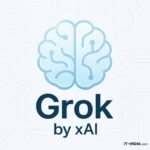
[…] retention policies: Use Microsoft Purview to define how long Loop content is retained and who can access […]